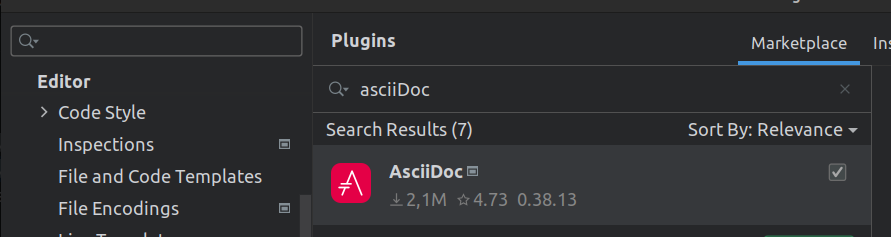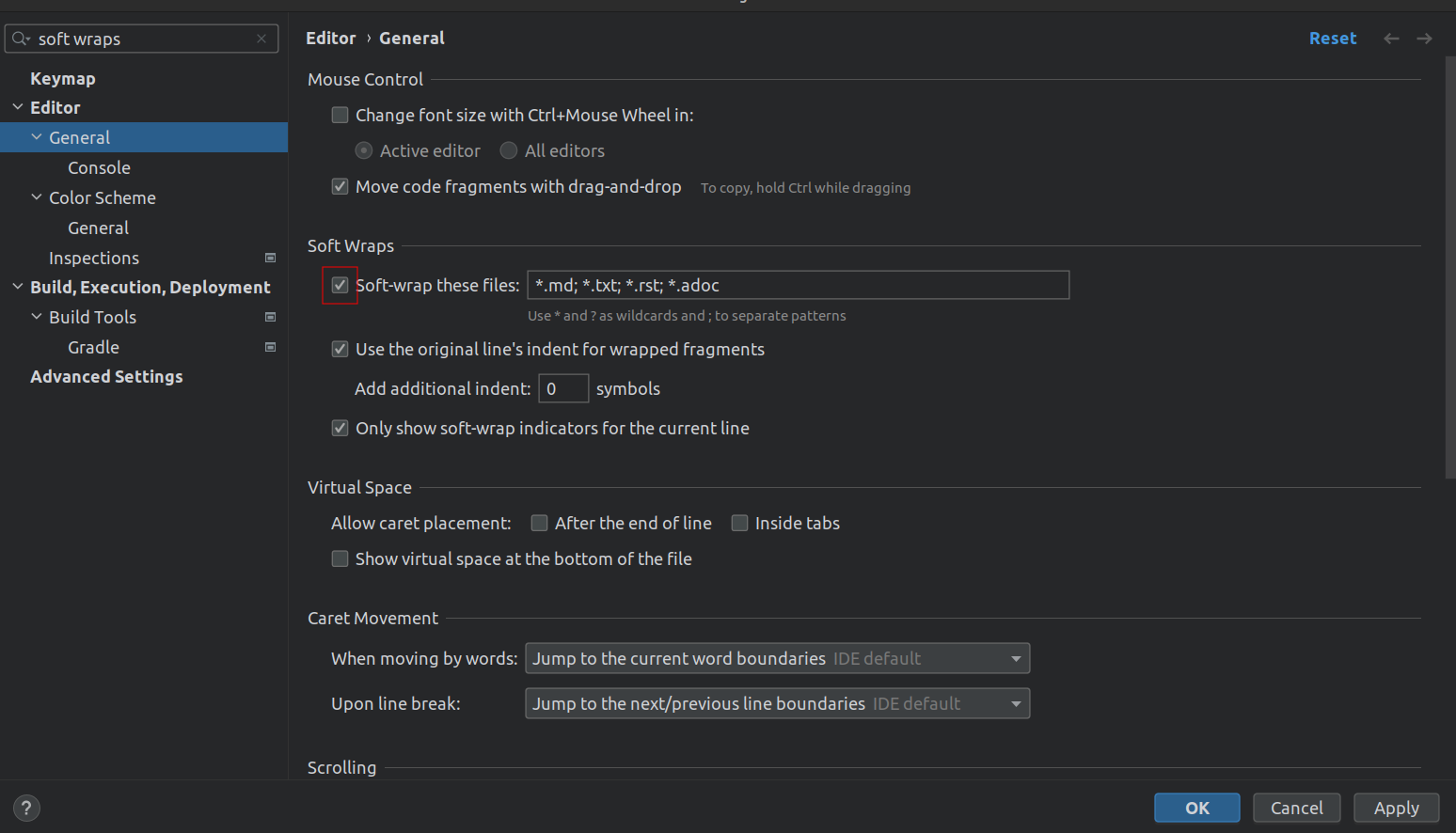Read Me : A guide for new contributors
Install Environment
The required languages and tools to work on the project are the following :
-
Java v.21
-
Maven v.3.6
-
Docker v.20
The numbers are an indication of the minimum version supported for the project to launch properly.
For Maven to work with java21 preview features, you need to set the following environment variable :
export MAVEN_OPTS='--enable-preview'IntelliJ Setup
IDE Configuration and plugins
Code formatting is done by the Eclipse Code Formatter, using the config files found in the ide-config directory.
In order to use it, you need to install the following plugin from the marketplace :
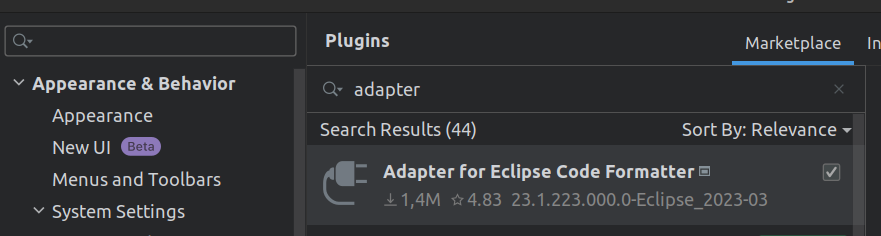
Open your Settings (or Preferences) page and go to Eclipse’s settings :
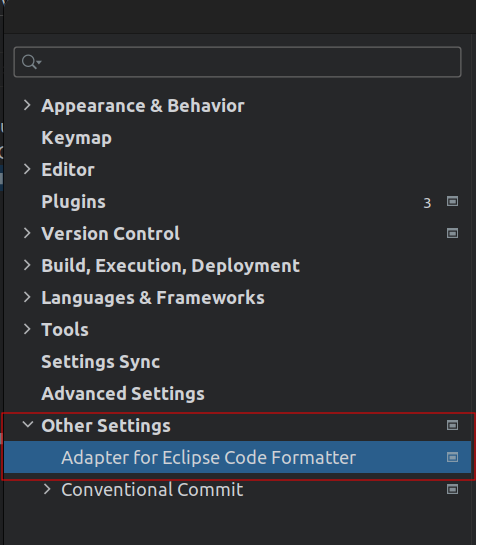
Make sure the following box is ticked :
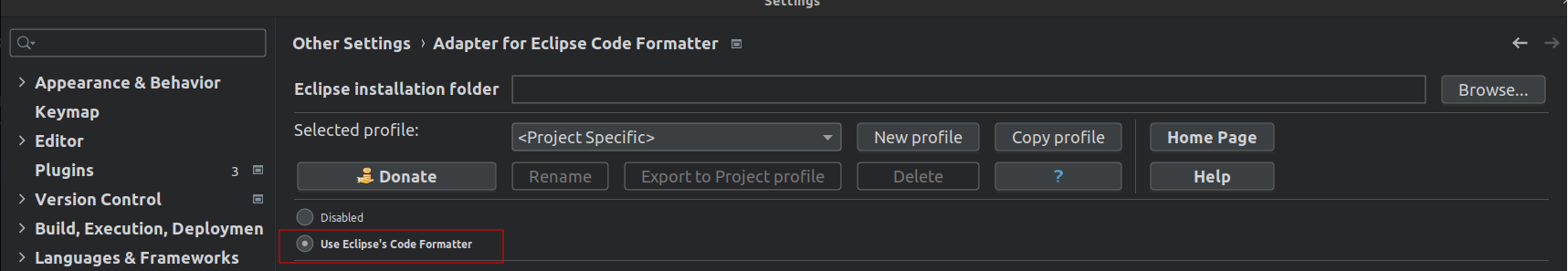
Change the Eclipse Java Formatter Config File to point to the eclipse-format.xml file in the ide-config directory :
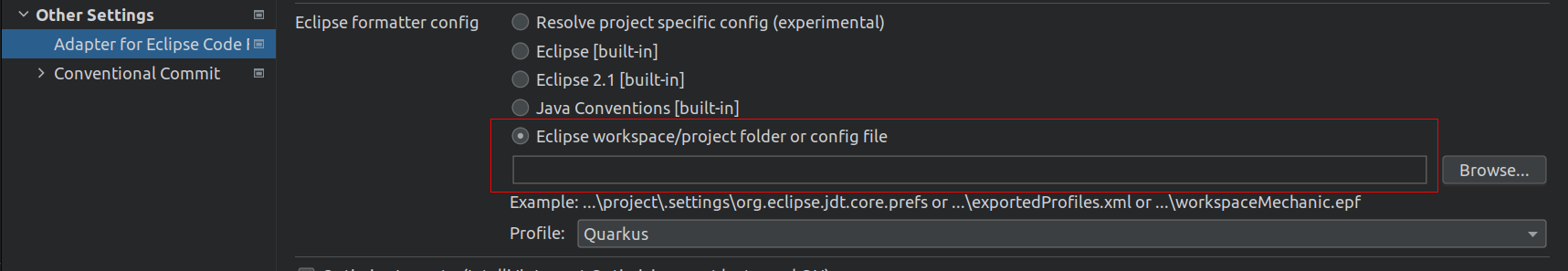
Select the Quarkus profile if it was not set by default.
Make sure the following box is ticked :
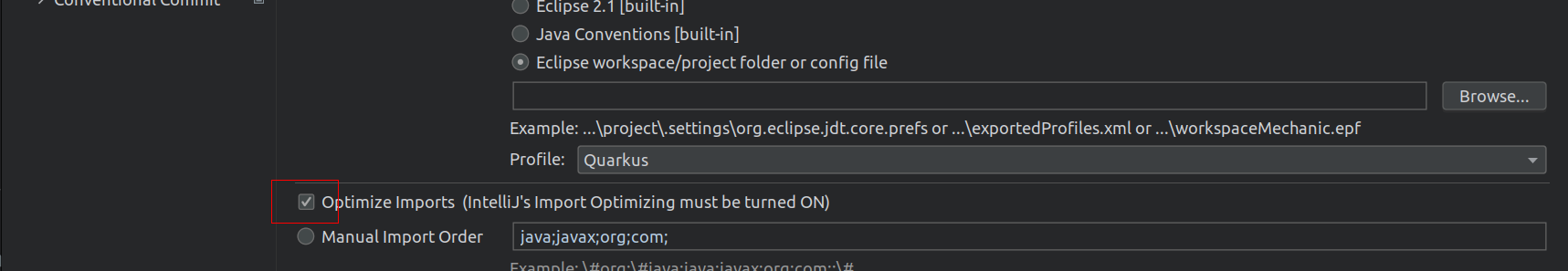
Select the eclipse.importorder file as the import order config file :
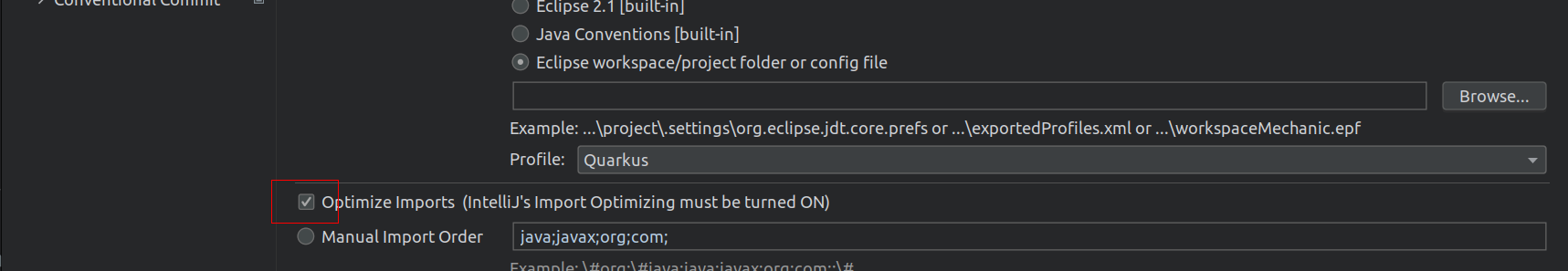
Next, disable wildcard imports:
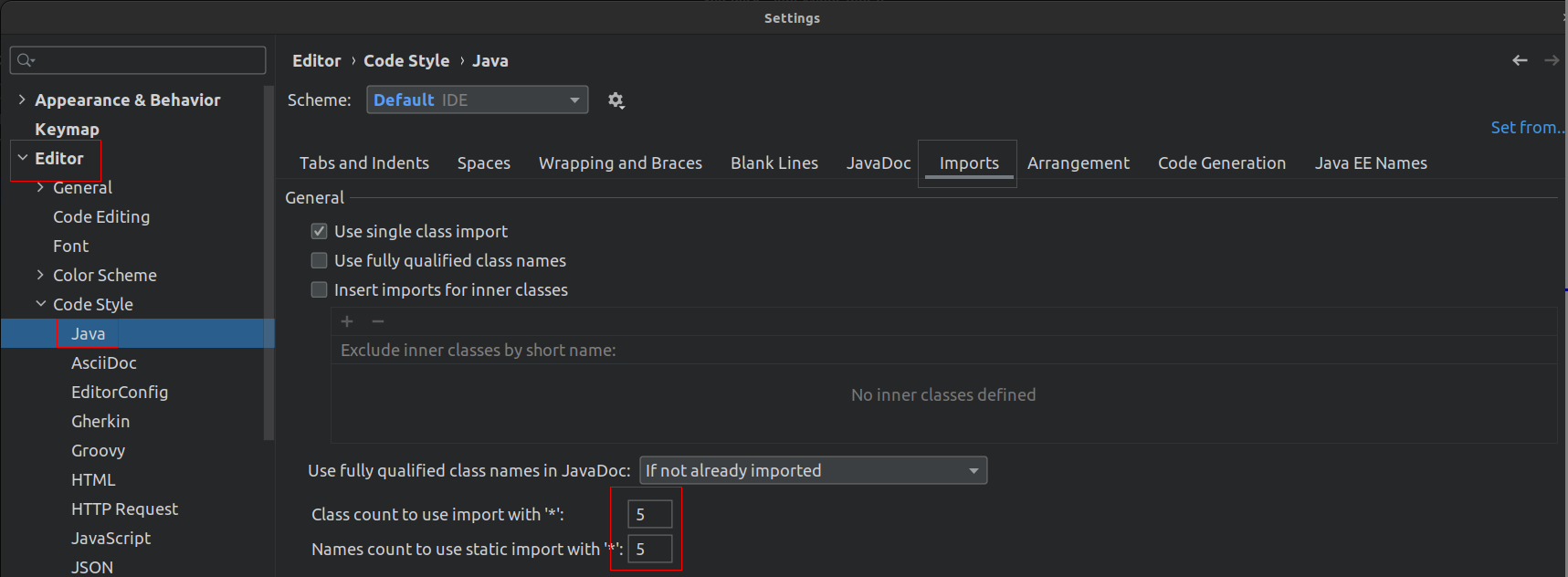
Navigate to Editor → Code Style → Java → Imports and set Class count/names count to use import with '*' to 5.
Run the formatter manually
The following command must be run in the root folder.
mvn compileWhen submitting a merge request the CI build will fail if the code isn’t properly formatted, so it is recommended that you always run a full Maven build before submitting a pull request.
Verify the OpenApi Spec syntax validity
docker run --rm \
-v $PWD:/spec \
redocly/cli \
lint /spec/data-ref/src/main/resources/META-INF/openapi.yaml (1)| 1 | Amend path to match your module spec |
Services Available
Below is listed an exhaustive list of the services available in the project.
Applications
Application |
Description |
Local port |
data-virt |
data search application |
8080 |
data-ref |
application to reference data models, metadata and rules |
8180 |
provoly-monitor |
applications' monitoring service |
8380 |
data-link |
service to reconcile data relations |
8580 |
data-replay |
service to replay or drop data that couldn’t be inserted |
8680 |
provoly-exec |
service to monitor services and jobs |
8780 |
provoly-transfo |
service to monitor transformations |
8880 |
Prerequesites to run locally
Using provoly-common and CDI beans
For other components to be able to run using provoly-common, they must be instructed on which CDI beans exist in provoly-common.
The target/classes/META-INF/jandex.idx is responsible for this, and this file is not generated through intellij build.
So you HAVE to have at least used mvn package at least once.
If not the symptom will be lots of Unsatisfied dependency errors pointing at beans belonging to provoly-commons.
Resolve Workspace Artifacts
In order to run all the project’s applications, you are required to verify that each application has enabled the option to resolve your workspace artifact.
To do so, firstly you have to right-click on each application separately in your Service tab and select Edit Configuration as below :
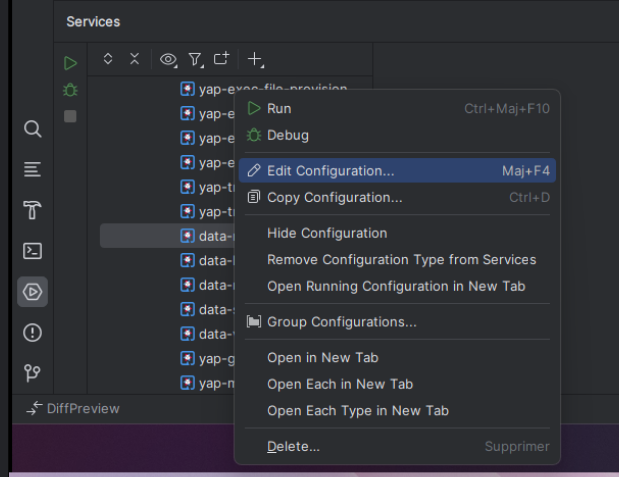
Then, check the box below :
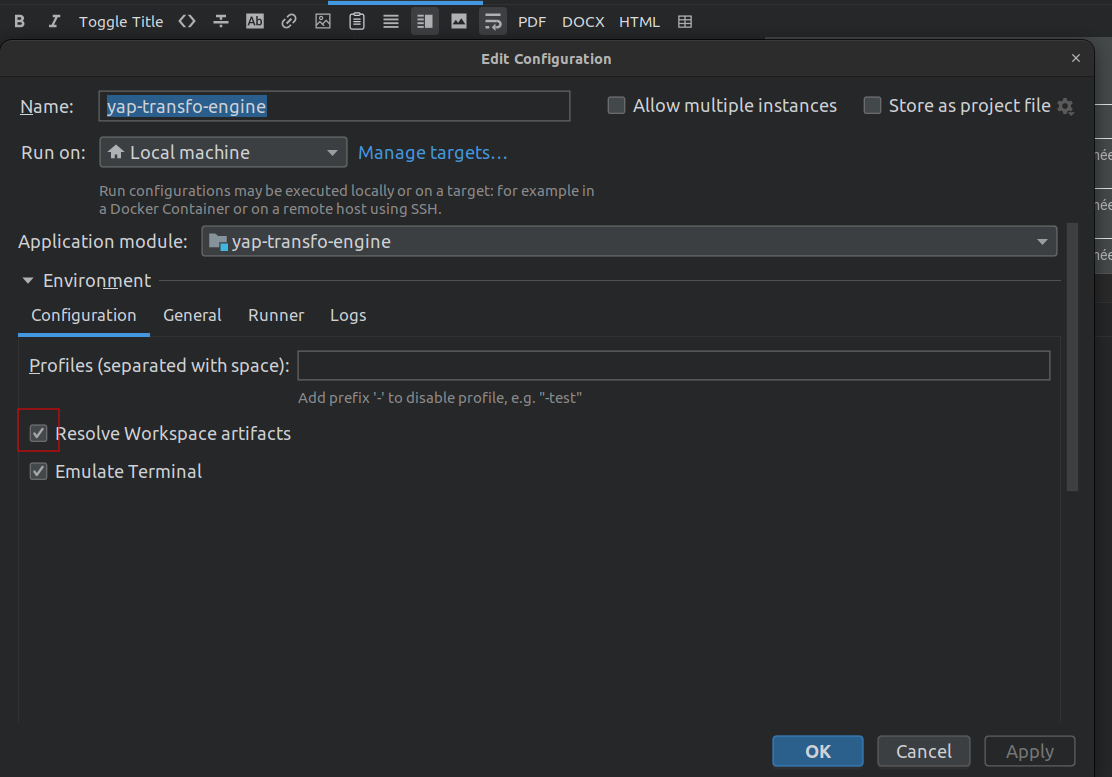
Repeat the operation for each application present on the project.
|
Option is not available in all IntelliJ’s versions.
If the option is not present, you must update configuration manually by editing Simply add |
Multi-module configuration
Quarkus plugin launches application with wrong maven maven.multiModuleProjectDirectory option. To fix this, you must change the configuration manually by editing .idea/workspace.xml.
Simply add or update <option name="cmdOptions" value="-Dmaven.multiModuleProjectDirectory=$PROJECT_DIR$" /> to Quarkus configurations.