Running tests depending on data-ref
With data-ref from registry
It’s first necessary to log into the private registry, as specified here: Accueil
run :
docker login {host}And fill username and password.
It’s now possible to run your module test:
mvn test -pl data-virt -amWith local data-ref image
It’s necessary to build data-ref image:
mvn package -DskipTests -pl data-ref -am
docker image build -f data-ref/src/main/docker/Dockerfile.jvm -t dh2wltsh.gra7.container-registry.ovh.net/provoly/data-ref data-refRunning with Maven
Now it’s possible to run the data-virt/data-replay test with the generated image, with a specific profile:
mvn test -D local -pl data-virt -amRunning with IntelliJ
IntelliJ test launcher doesn’t use maven selected profiles (ie local).
You have to change the test runner configuration :
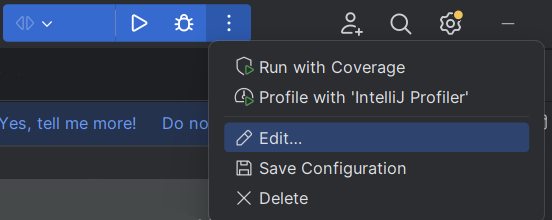
And add the following settings :
-ea -Dservice.filesystem.bind=/deployments/config/application.yaml -Dservice.image.policy=defaultPolicyIn the Build and run section :
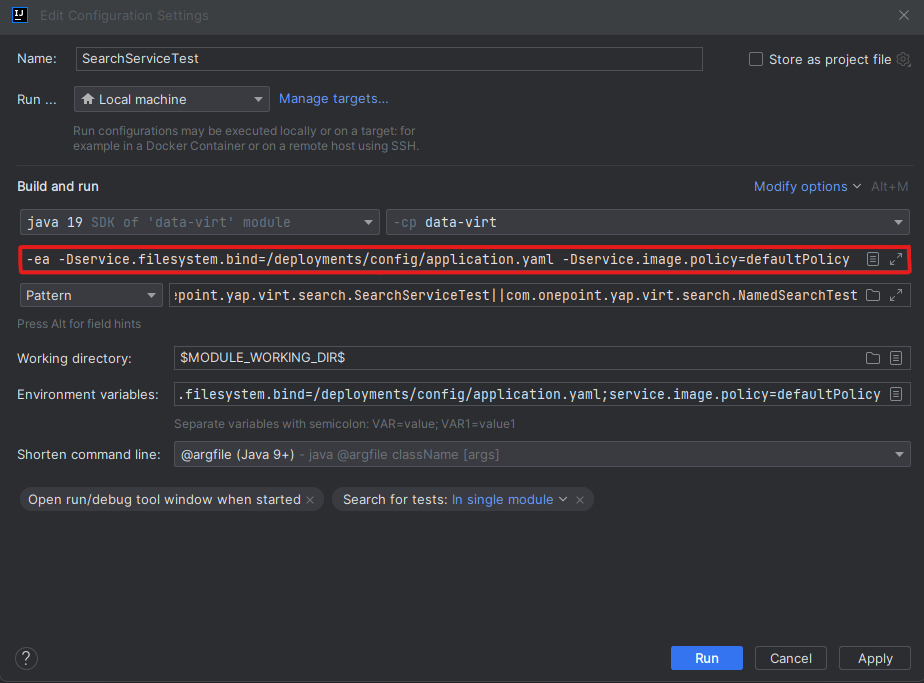
Enable kuzzle Test
Currently the tests for the KUZZLE_ASSET and KUZZLE_MEASURE storages are not run automatically. To activate tests on these storages :
-
Add the environment variable
-Dservice.kuzzle.enabled=truein Intellij settings or when running mvn test -pl data-virt -am -
You need to have a kuzzle with the
device-managerplugin available on the url specified in theurlproperty above. Default url ishttp://localhost:7512
Tests for KUZZLE storage are not available as this storage is not mature enough and will potentially no longer be used.
|